Many have asked for a long time for me to break down the gear and software used to make the podcast, videos, and other content that I make for LR, CFB, and my other endeavors. So here it is, current as of the time of writing (Early 2017).
Before we dive in, I also feel the need to reiterate my stance on the whole gear thing: It’s just not that important.
Most of the higher end stuff is past the point of diminishing returns as far as quality goes, and it’s just used to get your show’s quality from 80% great to 90-something% great. Your focus should *always* be on the content itself and not on the gear.
That said, I *love* the gear aspect of this stuff as technology has always been a big passion of mine. So I’ll be geeking out pretty hard here, and this is aimed at the people who also get excited by new computers and gear.
Where applicable, I will also offer a more budget friendly option to what I currently use. I’ve been doing the podcast for over seven years and have built up my gear since the beginning, but if you are just starting out you can use the budget friendly recommendations to get going. I used many of the recommendations for years before saving up to upgrade.
Computer
First is your computer. This is the hub for all of your recording, editing, uploading, idea-making, all of it. I use Mac computers and have for a while.

Windows has made strides and Windows 10 is a very reasonable option at this point as well. I prefer Macs because the build quality is second-to-none, they are generally well thought out designs, and they just work. I also put a premium on things that I use every day and am willing to stretch my budget if I think it makes my day-to-day life a little better.
For my home setup, I use a 27” iMac with 32GB of RAM and an i7 processor. This computer is a beast and does a great job with anything I throw at it. This is my second iMac, and I will get another one this year some time. I like to get nearly maxed out computers and then sell them to fund the upgrade to the next one. Apple computers hold their value quite well and tend to last a long time. My next iMac will be a 27” with retina display.
 I also use a second monitor as it makes editing easier because I can fullscreen my editing program and still watch Magic streams . I use an Apple CinemaDisplay, 24” that I have had for years. It’s still trucking right along, though I may replace it in the next year or so with a 5k monitor.
I also use a second monitor as it makes editing easier because I can fullscreen my editing program and still watch Magic streams . I use an Apple CinemaDisplay, 24” that I have had for years. It’s still trucking right along, though I may replace it in the next year or so with a 5k monitor.
For my travel setup (this is important when you travel as much as I do) I use an early 2015 Retina Macbook Pro 13” with an i7 processor and 16GB of RAM.
The 15” Macbook Pro is a fully capable editing and recording machine that you could even use as your main computer at home (with the addition a separate monitor).
The 13” inch is much more portable, fits better on airplane trays, and is pretty darn powerful to boot. The main difference is that it uses an integrated video card rather than the discreet video card on the 15” model. For editing 1080p video, editing audio, recording the podcast, and even doing screen recording for draft videos it works just fine.
Budget Recommendation: Windows has some fantastic and powerful laptops and desktops for very good prices. My favorite are the Dell XPS line, as they are very well built, a pleasure to use, powerful, and not ridiculously priced. A well-spec’d Macbook Air will also handle most of these tasks well.
Microphone
I use a Rode Podcaster USB mic. It offers clean sound, and has been very reliable for me. I also use a pop filter with it, as well as an adjustable arm so that I can get it where I need it any time without moving it on a hard surface. It costs around 230USD. 
Budget Recommendation: Blue Microphones Snowball mic. I used this for years and it was a solid little mic for about 70USD.
Another option is a headset with microphone. These sound WAY better than you would think they should, and they are cheap (~40USD) making them a good budget choice.
Headphones
For home, I use a pair of AIAIAI headphones. Their site is really sweet in that you get to customize the headphones to your use and budget. You choose the drivers, ear pads, cable, headband, all of it. You also can tailor it to your budget.

Also, the parts are interchangeable so you can switch them around based on your preference. The sound isolation is pretty good for recording the show (if your headset bleeds sound, the microphone can pick it up and create an annoying echo), and they are comfortable.
For on the road, I use a pair of CIEMs (Custom In Ear Monitor) from a company called 64 Audio. It’s a bit involved to get these, as you have to go to an audiologist and have an impression of your inner ear taken. Then they use that impression to make a set of headphones for JUST your ears.
 As you might imagine, they fit perfectly. I use these for all of my on-the-road stuff as they are very small and portable, offer excellent sound quality (honestly, they sound ridiculously good), and are *fantastic* on the airplane as the block out most of the (much louder than you think it is) ambient noise on the plane. The ambient noise on an airplane is both very annoying for trying to edit audio of any type, but it’s also potentially harmful to your ears to be exposed to it for long periods of time. Additionally, I find that it reduces my traveling fatigue to be able to just block it all out.
As you might imagine, they fit perfectly. I use these for all of my on-the-road stuff as they are very small and portable, offer excellent sound quality (honestly, they sound ridiculously good), and are *fantastic* on the airplane as the block out most of the (much louder than you think it is) ambient noise on the plane. The ambient noise on an airplane is both very annoying for trying to edit audio of any type, but it’s also potentially harmful to your ears to be exposed to it for long periods of time. Additionally, I find that it reduces my traveling fatigue to be able to just block it all out.
They are not cheap, but they are incredibly well made and should last for years if well maintained. They start at about 400USD and go all the way up to 3000USD 0_0
Budget Option: iPhone headphones or the headphones that came with your phone. I’ve used these to edit, and while the sound isolation and volume levels leave a lot to be desired, they are very cheap and can get the job done in a pinch.
Travel Specific Gear
For recording audio on the road, I use a ZOOM H6 portable audio recorder. This thing is fantastic. I was hesitant to get one, as they are kind of spendy at about 350USD, but I sure am glad I sprung for it. It’s given me a ton of great use for different projects. Mainly I use it to record the podcast when we are traveling for the Pro Tour and such.
It has four XLR inputs for external mics, as well as a great interchangeable main microphone. It also can connect to my laptop via USB to act as my main microphone for recording the podcast or doing a video. It’s fantastic.
 For the actual mics, I use a set of lavalier (these are the clip on mics) microphones from a company called Sanken. These were about 300USD each, but the sound quality is comparable to when we are recording at home, so it was worth it.
For the actual mics, I use a set of lavalier (these are the clip on mics) microphones from a company called Sanken. These were about 300USD each, but the sound quality is comparable to when we are recording at home, so it was worth it.
 Budget Option: For a fully featured portable audio recorder, you can use the ZOOM H4N which is 200USD. For the mics, I used a pair from Shure that sounded pretty good (but not good enough for my taste) that were about 80USD each.
Budget Option: For a fully featured portable audio recorder, you can use the ZOOM H4N which is 200USD. For the mics, I used a pair from Shure that sounded pretty good (but not good enough for my taste) that were about 80USD each.
Software
Software is a huge piece of the puzzle, and there are a lot of options for getting most of the things you want to get done. Since I use Macs, some of the software I use is Mac specific. A lot of it is available on Windows as well, and all of it has analogs that are available on Windows in one form or another.
First and foremost, I use the Adobe suite of software for creating my content. I use the Adobe Creative Cloud service, as it’s an insane value for someone like me who is constantly producing content. It’s not cheap: 55USD per month, but it gives you constant access to every one of Adobe’s programs, and they are all updated to the latest version once they come out.
 As far as the specific programs I use:
As far as the specific programs I use:
Adobe Audition CC for editing the podcast and any other audio. I find Audition to be pretty darn good for what I use it for. There are other pro options available like Pro Tools, but the fact that Audition is good and comes as part of the Adobe Creative Cloud suite leans me in that direction.
 I use Adobe Premiere CC for my video editing. For Apple users, the decision is primarily between Premiere and Apple’s Final Cut Pro. Both are excellent programs, and are quite similar. I use Premiere because it fits my mentality about editors, is a bit more ubiquitous, and because it’s part of the Creative Cloud.
I use Adobe Premiere CC for my video editing. For Apple users, the decision is primarily between Premiere and Apple’s Final Cut Pro. Both are excellent programs, and are quite similar. I use Premiere because it fits my mentality about editors, is a bit more ubiquitous, and because it’s part of the Creative Cloud.
 I also use After Effects, Photoshop, Illustrator, and Lightroom for random projects related to work (and some unrelated to work too).
I also use After Effects, Photoshop, Illustrator, and Lightroom for random projects related to work (and some unrelated to work too).
Budget Options for Editing Software: Adobe Premiere Elements is 59USD and gives you most of the functionality of the full pro version. If you are a Mac user, you can use iMovie which comes with your computer for free. For audio editing, Audacity is a fully featured and free program for both Mac and Windows, and it’s really powerful. If you are a Mac user, GarageBand is a fine editor as well (I edited LR in GarageBand for two years when we started out).
For routing audio to the right places and recording the podcast, I use a Mac only program called Audio Hijack. It’s great at gathering and recording audio from different sources on the computer, and creating a base recording of it. It’s 49USD.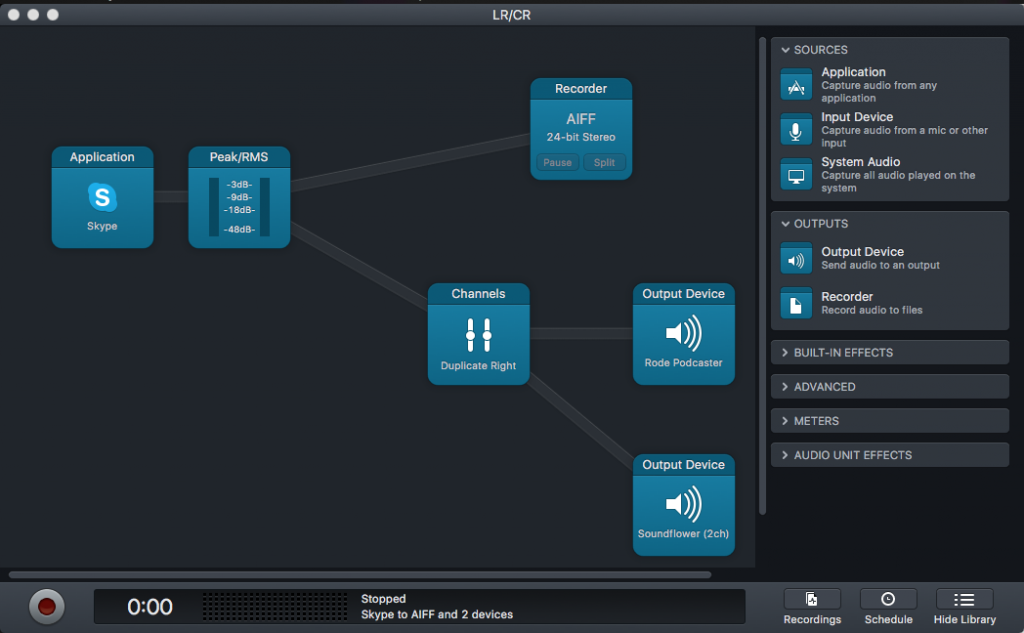
For the actual audio on the podcast, we use Skype. Besides being somewhat unreliable and finicky at times, it gets the job done. It’s free.
For recording my screen on draft videos and such, I use a Mac only program called iShowU Instant. It has a lot of configuration and quality options and does a good job. It’s 24USD for the base version.
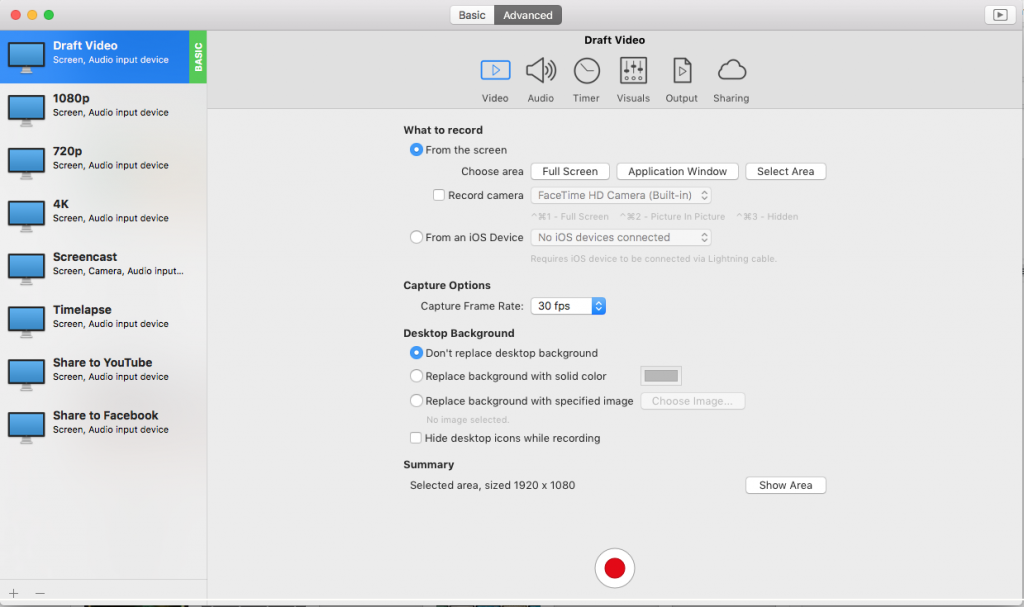 For streaming, I use OBS, which is an open source multi platform program that gets the job done. It’s free.
For streaming, I use OBS, which is an open source multi platform program that gets the job done. It’s free.
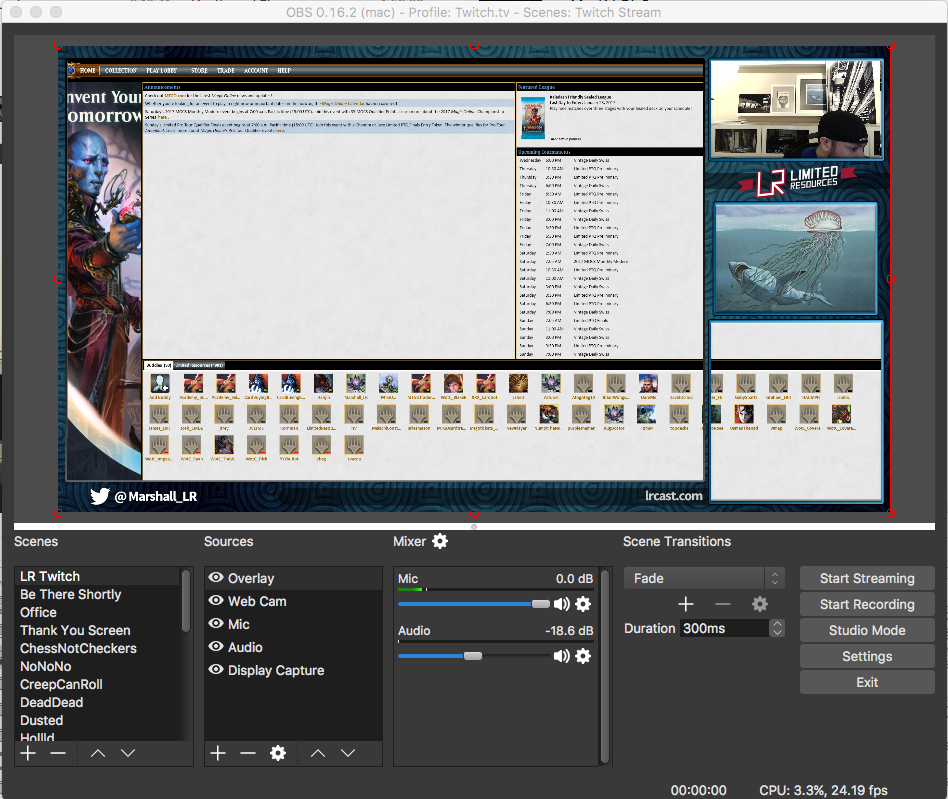 Budget Option: For screen capture software, you can use OBS which has a mode built in to capture the screen. It’s not fancy, but it works.
Budget Option: For screen capture software, you can use OBS which has a mode built in to capture the screen. It’s not fancy, but it works.
Video Recording
For video recording like vlogs, I use the camera setup I already have for my photography. I’ve been a photographer for a long time, and even sold my photos at local art fairs for a couple of summers back in the day. Thankfully, my hobby of photography transferred over to my job when I wanted to do some vlogs and such.
My camera is a Nikon D810 DSLR. The main lens I use for video is a Nikkor24-70 f/2.8, but I also use a Nikkor 50mm f/1.4 and a Nikkor 14-24 f/2.8 as well.
This setup is generally beyond what you would need to do good quality video, but since it coincides with another passion of mine, it makes sense to use it. High end cameras and lenses like this are very expensive (they range from 1500USD to 3500USD), and I wouldn’t recommend them unless you are using them for other things.
For a portable microphone setup I use a rode mini shotgun mic that mounts on top of the camera. It does an adequate job, as getting fully formed audio in the field is very difficult and usually requires at least one dedicated person to do. The smaller Rode shotgun mics range from 99USD to 230USD.
Budget Option: Most high end smartphones are capable of very good quality video recording, even 4k if you want. Try your phone out!
Wrapup
That covers the heavy hitters. I recommend building up your gear slowly over time, as I did. Getting all this expensive stuff at once isn’t a great plan. But using what you have, then slowly adding to your arsenal is a great way to build up to a powerful setup. It takes a long time, but it’s worth it in the end as it enables you to turn the cool ideas you have into great content.
Marshall

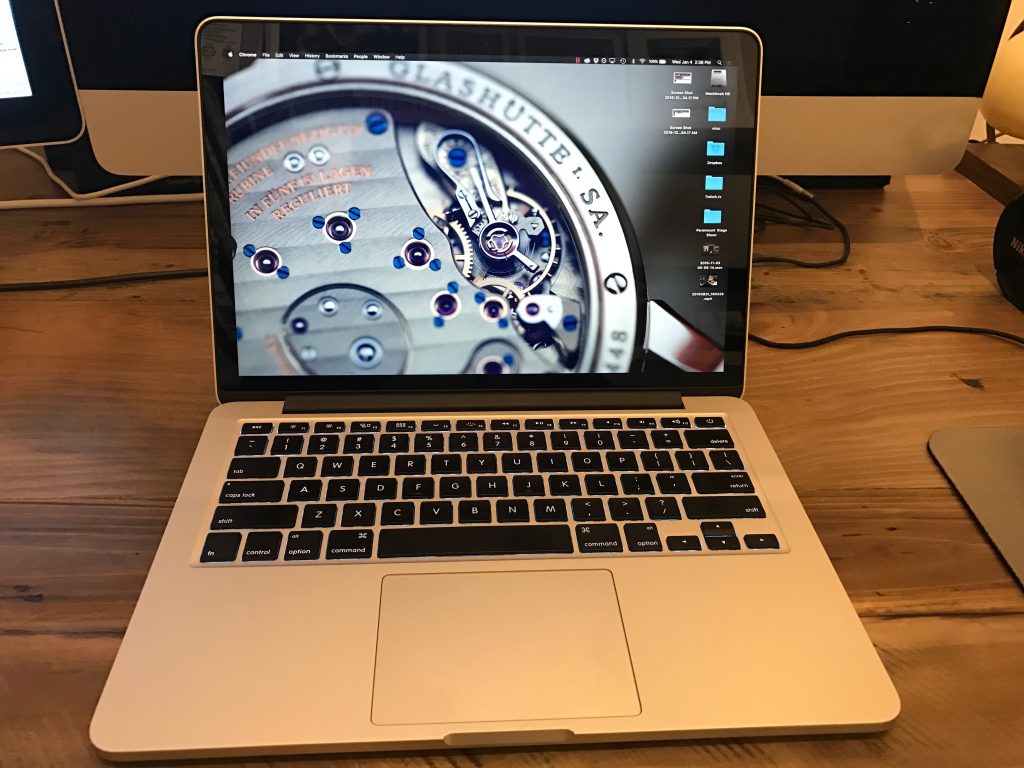


Ha! Audition is one of the most underappreciated audio software. I use it my self a lot and a big fan. From audio perspective I have to say your set up is impressive! the only problem is when your guest uses cheap headphones and the levels are differen- it’s quite a strange feeling long term (7 h set review).
my only watch-out (not sure if you do it, or not, please don’t take it the wrong way). Cut out most of mic-humm below 80 hz for the final recordings.
Yours faithfull patreon,
J.
You might’ve mentioned this and I just missed it, but how are you capturing MTGO videos on your mac? Are you routing video from a Windows machine to your Mac, or are you running in emulation on Mac?
Thanks!
I very much appreciate this.
…you use a mac? well, i guess they do have decent audio/video editing software but… i really think mac sucks. and, how the hell do you run MTGA on a mac?